Some builds get more eyes on them than others, but builds that are not successful should generally be looked at to determine if actions are needed. Automatically creating an issue can make sure all unsuccessful builds get eyes on them.
The Rule
After you installed the app, you are ready to configure your Rule.
- For a global rule:
- From the top navigation in Jira, choose Gear Icon > System.
- Choose Automation > Global automation and click on Create Rule.
- For a project rule:
- Navigate to your project and choose Project Settings
- Choose Automation and click on Create Rule.
- Select Build failed as the trigger that executes the rule and click Next.
- Select THEN: Add an action
- Select Create Issue action and click Add.
- Select the project to create the issue in.
- Select the issue type off the to be created issue.
- Specify the summary of the issue
Build {{build.name}} did not succeed - Optionally specify a description with additional event data
{{build.name}} resulted in {{build.state}} See {{build.url}} - Click on Next
- You should have a rule that looks similar to the one in screenshot below.
- Click on Turn on rule to store.
- Give the rule a meaningful name, like Create issue for failing builds.
- Click on Turn on rule to activate the rule.
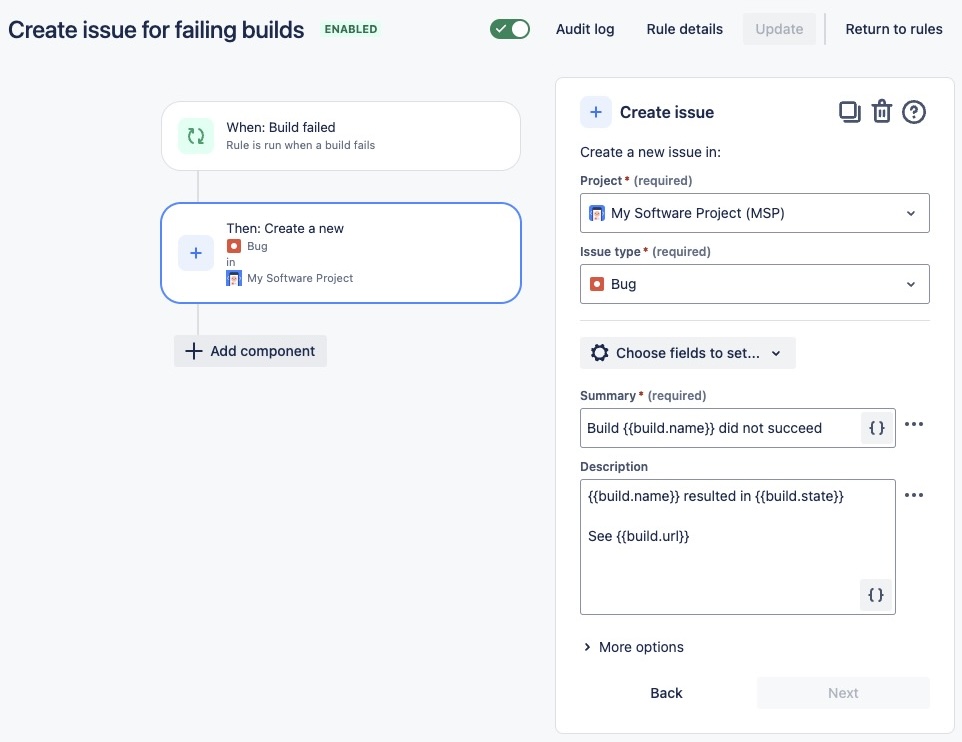
Previous: Actions
Next: Use case: Release version after the release build
